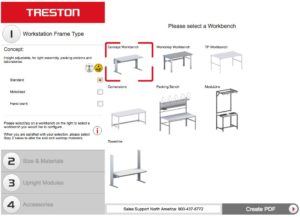 Treston 3d Configurator
Treston 3d Configurator
Watch your custom workstation come to life on your screen!
Treston’s 3D Design Tool walks you through a simple, 4-step process for designing a complete Treston workstation designed specifically for your application.
![]() Beginning with the style of frame, select from a variety of frame options.
Beginning with the style of frame, select from a variety of frame options.
NOW WITH MORE FRAME OPTIONS!
 Step 2 expands on frame style with the selection of size and work surface type.
Step 2 expands on frame style with the selection of size and work surface type.
![]() Moving to step 3, select uprights if needed. Uprights are available in varying heights and configurations. If uprights are selected, you then have the option of adding upright accessories.
Moving to step 3, select uprights if needed. Uprights are available in varying heights and configurations. If uprights are selected, you then have the option of adding upright accessories.
 The final step completes the workstation with additional accessories, including overhead lighting, casters, trolleys, drawer units, etc.
The final step completes the workstation with additional accessories, including overhead lighting, casters, trolleys, drawer units, etc.
Once complete, a parts list and drawing will be sent to you by email.
With an easy-to-follow, click • design • quote method, it has truly never been easier to design a workstation! Treston’s 3D Configurator tool is free to use, requires no software downloads and works with practically any device. Click the button below to get started.
Start Designing!